Всем привет!
На днях сделал очередную реинкарнацию часов, в предыдущей записи есть описание технологий.
В этот раз все построено на той же самой базе.
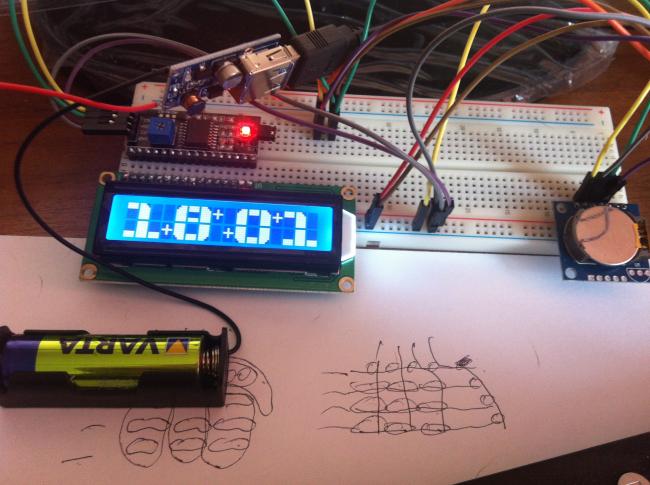
Погуглив, нашел на форуме arduino.cc описание как сделать большие цифры на символьном экранчике.
Все то же самое — пользовательские символы. Сами цифры рисуются в отдельных функциях для каждой цифры. Код привожу ниже.
// Date and time functions using a DS1307 RTC connected via I2C and Wire lib
#include <Wire.h>
#include "RTClib.h"
#include <LiquidCrystal_I2C.h>
RTC_DS1307 rtc;
LiquidCrystal_I2C lcd(0x27,16,2); // set the LCD address to 0x27 for a 16 chars and 2 line display
byte LT[8] =
{
B00111,
B01111,
B11111,
B11111,
B11111,
B11111,
B11111,
B11111
};
byte UB[8] =
{
B11111,
B11111,
B11111,
B00000,
B00000,
B00000,
B00000,
B00000
};
byte RT[8] =
{
B11100,
B11110,
B11111,
B11111,
B11111,
B11111,
B11111,
B11111
};
byte LL[8] =
{
B11111,
B11111,
B11111,
B11111,
B11111,
B11111,
B01111,
B00111
};
byte LB[8] =
{
B00000,
B00000,
B00000,
B00000,
B00000,
B11111,
B11111,
B11111
};
byte LR[8] =
{
B11111,
B11111,
B11111,
B11111,
B11111,
B11111,
B11110,
B11100
};
byte MB[8] =
{
B11111,
B11111,
B11111,
B00000,
B00000,
B00000,
B11111,
B11111
};
byte block[8] =
{
B11111,
B11111,
B11111,
B11111,
B11111,
B11111,
B11111,
B11111
};
// loop counter
int count = 0;
void setup () {
Serial.begin(57600);
Wire.begin();
rtc.begin();
lcd.init(); // initialize the lcd
lcd.backlight();
lcd.home();
lcd.createChar(0,LT);
lcd.createChar(1,UB);
lcd.createChar(2,RT);
lcd.createChar(3,LL);
lcd.createChar(4,LB);
lcd.createChar(5,LR);
lcd.createChar(6,MB);
lcd.createChar(7,block);
// sets the LCD's rows and colums:
lcd.clear();
if (! rtc.isrunning()) {
Serial.println("RTC is NOT running!");
// following line sets the RTC to the date & time this sketch was compiled
// rtc.adjust(DateTime(__DATE__, __TIME__));
}
}
void custom0(int x)
{ // uses segments to build the number 0
lcd.setCursor(x,0); // set cursor to column 0, line 0 (first row)
lcd.write(0); // call each segment to create
lcd.write(1); // top half of the number
lcd.write(2);
lcd.setCursor(x, 1); // set cursor to colum 0, line 1 (second row)
lcd.write(3); // call each segment to create
lcd.write(4); // bottom half of the number
lcd.write(5);
}
void custom1(int x)
{
lcd.setCursor(x,0);
lcd.write(1);
lcd.write(2);
lcd.print(" ");
lcd.setCursor(x,1);
lcd.write(4);
lcd.write(7);
lcd.write(4);
}
void custom2(int x)
{
lcd.setCursor(x,0);
lcd.write(6);
lcd.write(6);
lcd.write(2);
lcd.setCursor(x, 1);
lcd.write(3);
lcd.write(4);
lcd.write(4);
}
void custom3(int x)
{
lcd.setCursor(x,0);
lcd.write(6);
lcd.write(6);
lcd.write(2);
lcd.setCursor(x, 1);
lcd.write(4);
lcd.write(4);
lcd.write(5);
}
void custom4(int x)
{
lcd.setCursor(x,0);
lcd.write(3);
lcd.write(4);
lcd.write(7);
lcd.setCursor(x, 1);
lcd.print(" ");
lcd.print(" ");
lcd.write(7);
}
void custom5(int x)
{
lcd.setCursor(x,0);
lcd.write(3);
lcd.write(6);
lcd.write(6);
lcd.setCursor(x, 1);
lcd.write(4);
lcd.write(4);
lcd.write(5);
}
void custom6(int x)
{
lcd.setCursor(x,0);
lcd.write(0);
lcd.write(6);
lcd.write(6);
lcd.setCursor(x, 1);
lcd.write(3);
lcd.write(4);
lcd.write(5);
}
void custom7(int x)
{
lcd.setCursor(x,0);
lcd.write(1);
lcd.write(1);
lcd.write(2);
lcd.setCursor(x, 1);
lcd.print(" ");
lcd.print(" ");
lcd.write(7);
}
void custom8(int x)
{
lcd.setCursor(x,0);
lcd.write(0);
lcd.write(6);
lcd.write(2);
lcd.setCursor(x, 1);
lcd.write(3);
lcd.write(4);
lcd.write(5);
}
void custom9(int x)
{
lcd.setCursor(x,0);
lcd.write(0);
lcd.write(6);
lcd.write(2);
lcd.setCursor(x, 1);
lcd.print(" ");
lcd.print(" ");
lcd.write(7);
}
//void clearnumber(int x)
//{ // clears the area the custom number is displayed in
// lcd.setCursor(x,0);
// lcd.print(" ");
// lcd.setCursor(x,1);
// lcd.print(" ");
//}
void loop () {
digitalClockDisplay();
delay(1000);
}
void digitalClockDisplay(){
// digital clock display of the time
DateTime now = rtc.now();
printDigits(now.hour()/10,0);
printDigits(now.hour()%10,4);
printDigits(now.minute()/10,9);
printDigits(now.minute()%10,13);
// lcd.setCursor(7, 1);
// lcd.print(now.second()/10);
// lcd.print(now.second()%10);
if (now.second()%10%2==0){
lcd.setCursor(7, 0);
lcd.print("+ ");
lcd.setCursor(7, 1);
lcd.print(" +");
lcd.setCursor(3, 1);
lcd.print("+");
lcd.setCursor(12, 0);
lcd.print("+");
lcd.setCursor(3, 0);
lcd.print(" ");
lcd.setCursor(12, 1);
lcd.print(" ");
}
else
{
lcd.setCursor(7, 0);
lcd.print(" +");
lcd.setCursor(7, 1);
lcd.print("+ ");
lcd.setCursor(3, 0);
lcd.print("+");
lcd.setCursor(12, 1);
lcd.print("+");
lcd.setCursor(3, 1);
lcd.print(" ");
lcd.setCursor(12, 0);
lcd.print(" ");
}
//нарисовали двоеточие
}
void printDigits(int digits, int x){
// utility function for digital clock display: prints preceding colon and leading 0
switch (digits) {
case 0:
custom0(x);
break;
case 1:
custom1(x);
break;
case 2:
custom2(x);
break;
case 3:
custom3(x);
break;
case 4:
custom4(x);
break;
case 5:
custom5(x);
break;
case 6:
custom6(x);
break;
case 7:
custom7(x);
break;
case 8:
custom8(x);
break;
case 9:
custom9(x);
break;
}
}
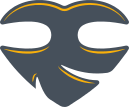
3 комментария на «“Arduino LCD 16×2 I2C RTC 1307 — часы с большими цифрами, простой код для новичков”»
А как время выставлять?
Упустил коммент установки %)
Это ж РТЦ, поставил программно и забыл))
А вообще я сейчас кнопками выставляю часы минуты секунды увеличение на единицу вверх по циклу.