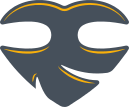И снова простой шагающий робот на базе контроллера Arduino и сервомашинок. Этот примечателен использованием в качестве ног лопаток для еды 🙂
промо-видео — Simple Walker Robot:
составные части робота:

скетч:
/*
Simple Walker Robot
by Randy Sarafan
This code is for controlling a simple quadruped robot and having it respond to obstacles that approach.
For more information visit the project page:
http://www.instructables.com/id/Simple-Walker-Robot/
This code is based on both the Arduino Sweep example by BARRAGAN
and the Arduino Ping example by Tome Igoe
*/
#include <Servo.h>
Servo myservo; // create servo object to control a servo
// a maximum of eight servo objects can be created
Servo myservo1; // create a second servo object to control a servo
int pos = 80; // variable to store the servo position for rear legs
//changing this value changes the default position of the rear legs
int pos1 = 70; // variable to store the servo position for front legs
//changing this value changes the default position of the front legs
//determines the rate at which the legs move
int rate = 1000;
// this constant won't change. It's the pin number
// of the sensor's output:
const int pingPin = 7;
void setup()
{
myservo.attach(9); // attaches the servo on pin 9 to the servo object
myservo1.attach(10); // attaches the servo on pin 10 to the servo object
myservo.write(pos); // tell servo to go to position in variable 'pos' - sets center axis
myservo1.write(pos1); // tell servo to go to position in variable 'pos' - sets center axis
delay(5000);
}
void loop() {
long duration, inches, cm;
// The PING))) is triggered by a HIGH pulse of 2 or more microseconds.
// Give a short LOW pulse beforehand to ensure a clean HIGH pulse:
pinMode(pingPin, OUTPUT);
digitalWrite(pingPin, LOW);
delayMicroseconds(2);
digitalWrite(pingPin, HIGH);
delayMicroseconds(5);
digitalWrite(pingPin, LOW);
// The same pin is used to read the signal from the PING))): a HIGH
// pulse whose duration is the time (in microseconds) from the sending
// of the ping to the reception of its echo off of an object.
pinMode(pingPin, INPUT);
duration = pulseIn(pingPin, HIGH);
// convert the time into a distance
inches = microsecondsToInches(duration);
//if something is closer than a foot, back away
if(inches <= 12){
backward();
}
//if nothing is closer than a foot, go forwards
if(inches > 12){
forward();
}
}
//function for going forwards
void forward(){
myservo.write(pos + 20); // tell servo to go to position in variable 'pos'
myservo1.write(pos1 - 20); // tell servo to go to position in variable 'pos'
delay(rate);
myservo.write(pos - 20); // tell servo to go to position in variable 'pos'
myservo1.write(pos1 + 20); // tell servo to go to position in variable 'pos'
delay(rate);
}
//function for backing away
void backward(){
myservo.write(pos + 25); // tell servo to go to position in variable 'pos'
myservo1.write(pos1 + 50); // tell servo to go to position in variable 'pos'
delay(rate);
myservo.write(pos - 25); // tell servo to go to position in variable 'pos'
myservo1.write(pos1 - 30); // tell servo to go to position in variable 'pos'
delay(rate);
}
long microsecondsToInches(long microseconds)
{
// According to Parallax's datasheet for the PING))), there are
// 73.746 microseconds per inch (i.e. sound travels at 1130 feet per
// second). This gives the distance travelled by the ping, outbound
// and return, so we divide by 2 to get the distance of the obstacle.
// See: http://www.parallax.com/dl/docs/prod/acc/28015-PING-v1.3.pdf
return microseconds / 74 / 2;
}
Ссылки
Simple Walker Robot
По теме
Ультразвуковой датчик измерения расстояния HC-SR04
FOBO — двуногий робот на Arduino
Arduped — двуногий робот на Arduino Nano
Двуногий шагоход
шагающий робот на Arduino
Galatea — робот-четырёхног на Arduino!